
2021/12/29, 04:45 PM
|
 |
مــــدير عــام مصــــر ســــات لينكــــس
رابطة مشجعى نادى
ريال المدريد

|
|
|
|
تاريخ التسجيل: Oct 2020
المشاركات: 5,440
الدولة: مــــصــــر أم الدنـــــيــــــا
|
|
 Gemini4 OE2.6 Images with kodi19 feed (unstable)
Gemini4 OE2.6 Images with kodi19 feed (unstable)
Gemini4 OE2.6 Images with kodi19 feed (unstable)

The original (and easy) way to restore the working capacity (bootloader) on the Dreambox Two / One.
1. We take the sdcard for 4-16-32Gb, format it on the computer in FAT-32. (personally checked).
2. Open the LibreELEC.USB-SD.Creator.rar program.
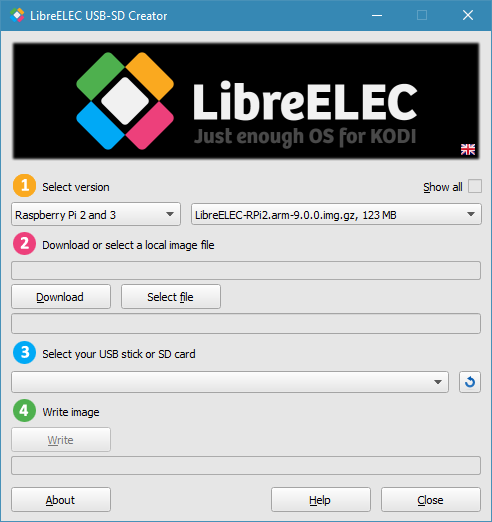
https://libreelec.tv/downloads/
3. Download the image for your receiver from the link (containing the word SDCARD in the title)
f.asp
4. The image for your receiver through the program is loaded onto the sdcard.
5. Insert the sdcard into the receiver and turn on the receiver with the button on the back.
This method makes it possible to restore the receiver and immediately have the firmware for viewing.
6. Menu-Standby/Restart-Recovery Mode-now load the image into flash
| التوقيع |
|
لا اله الا الله
سبحان الله وبحمده سبحان الله العظيم
لا اله الا الله وحده لا شريك له
له الملك و له الحمد يحيي و يميت وهو على كل شئ قدير
والصلاة و السلام على رسول الله محمد
صلى الله عليه وسلم
|
|